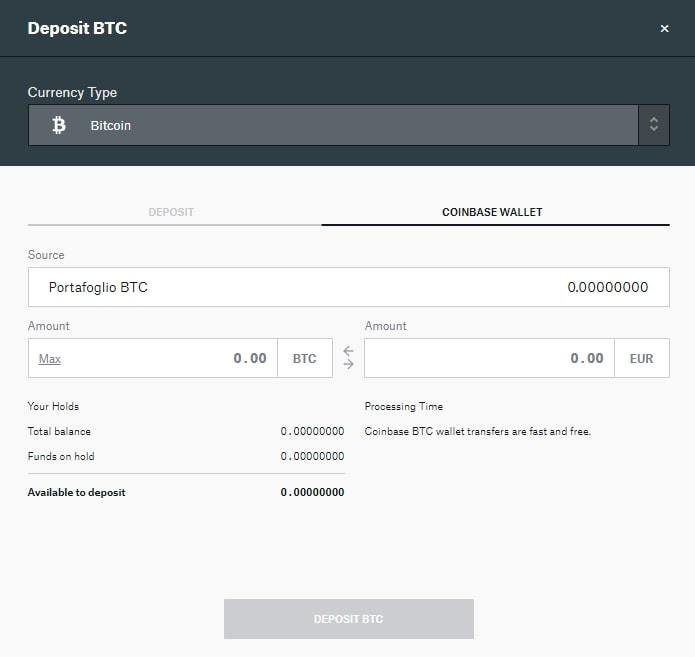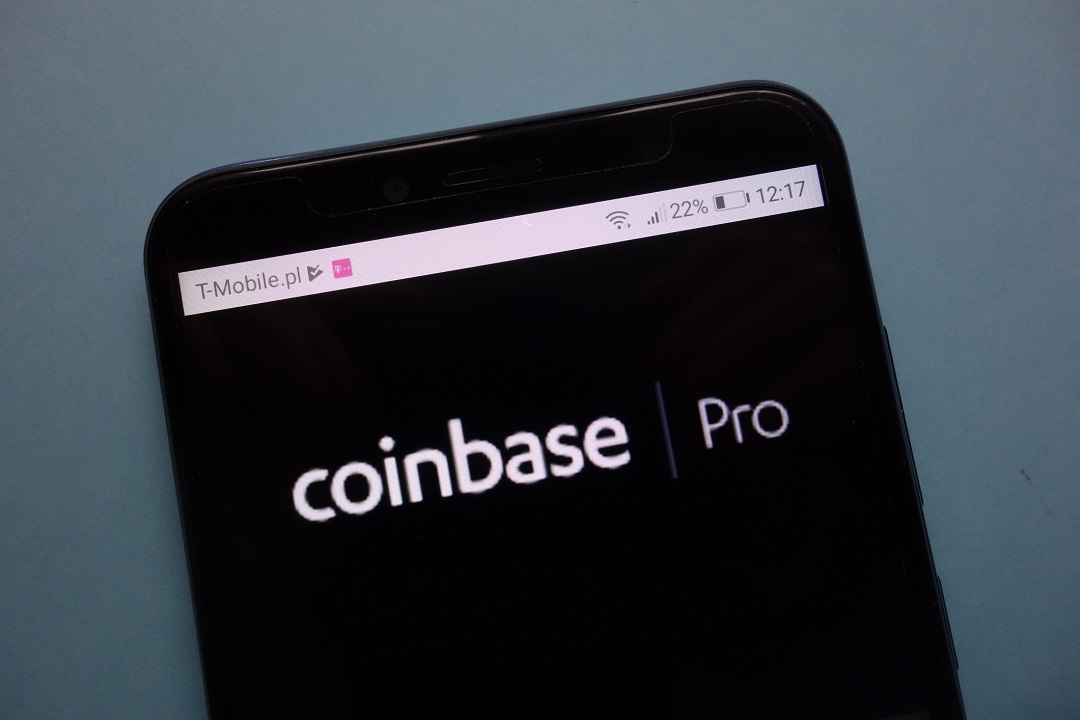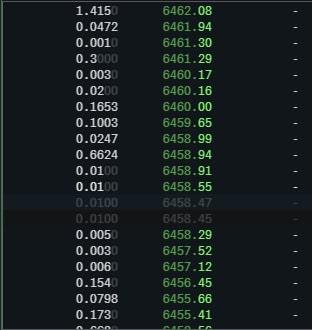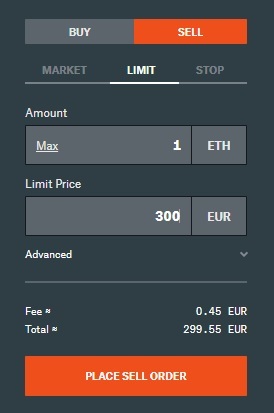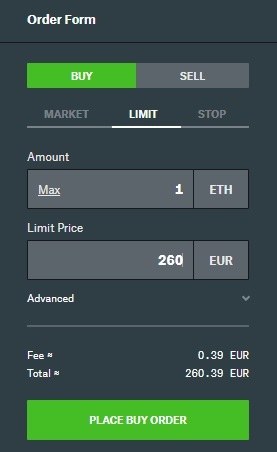A guide to Coinbase Pro: it is one of the most popular and widely used cryptocurrency trading platforms in the world, especially among people who enter the crypto world for the first time.
The ease of use and its close connection with Coinbase make it a very convenient tool for taking the first steps in the trading world.
Although it is the starting point for many new traders, it is also used by institutional investors, who account for as much as 60% of total volumes.
Registration
The first thing to do is obviously to access the official Coinbase Pro website. In the case of existing GDAX users, it will not be necessary to proceed with the registration on the platform. Otherwise, a simple registration procedure is required.
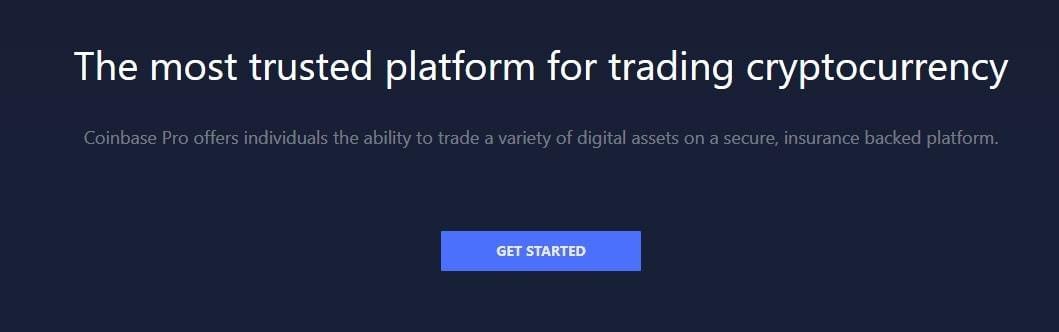
It is necessary to simply click on “Get started” to start the registration process.
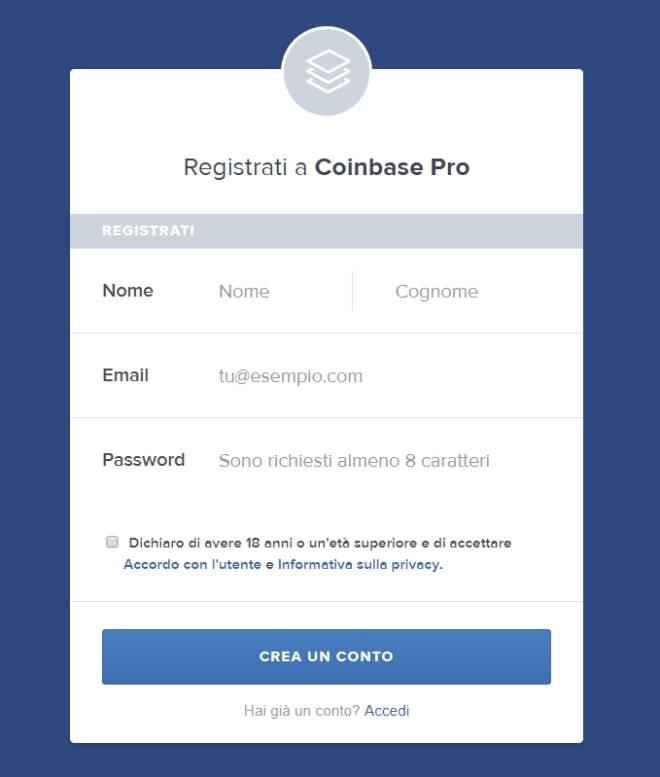 The first step is to enter the details and choose a reasonably effective password. At this point you will receive an email to the address initially provided and it will be necessary to simply confirm your identity by clicking on the link in the email.
The first step is to enter the details and choose a reasonably effective password. At this point you will receive an email to the address initially provided and it will be necessary to simply confirm your identity by clicking on the link in the email.
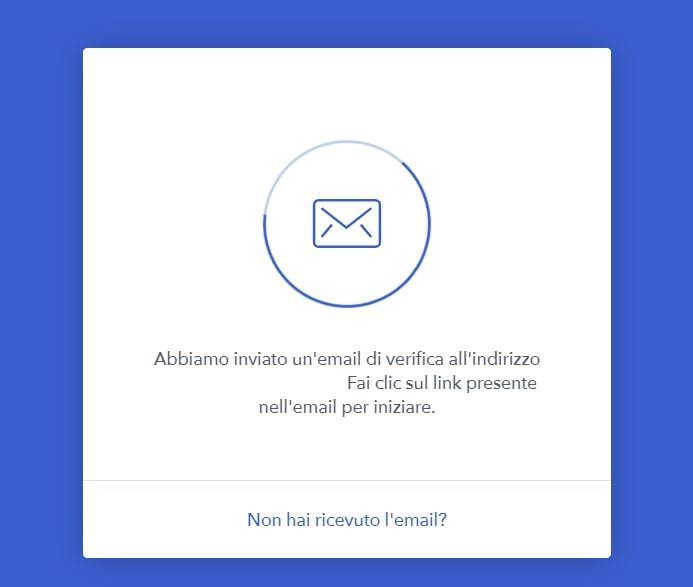
Depending on whether you already have a Coinbase/GDAX account or not, you will need to verify the documents: you will be asked to send a photo of your identity card, passport or driver’s license.
Subsequently, it will be imperative to accept the terms and conditions after reading them.
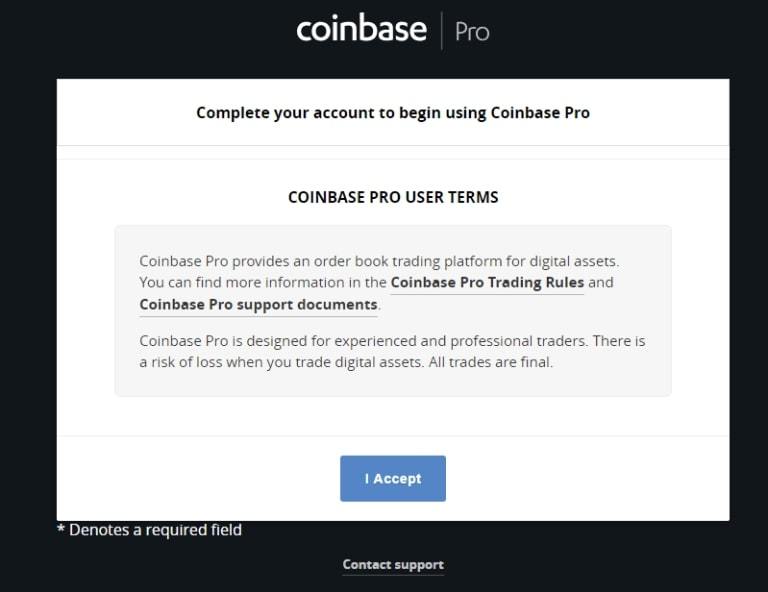 Now you will need to proceed with the second step of the registration in order to enable all operations. Once you have logged in for the first time, you may receive an alert message inviting you to complete your profile.
Now you will need to proceed with the second step of the registration in order to enable all operations. Once you have logged in for the first time, you may receive an alert message inviting you to complete your profile.
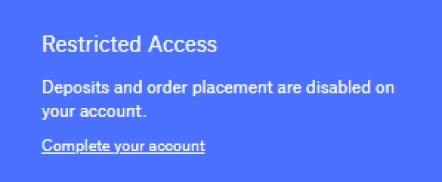
By clicking on “Complete your account” you will be redirected to a page where you will need to provide the double authentication through your mobile phone number. A code will be sent and you will need to enter it in the appropriate box.
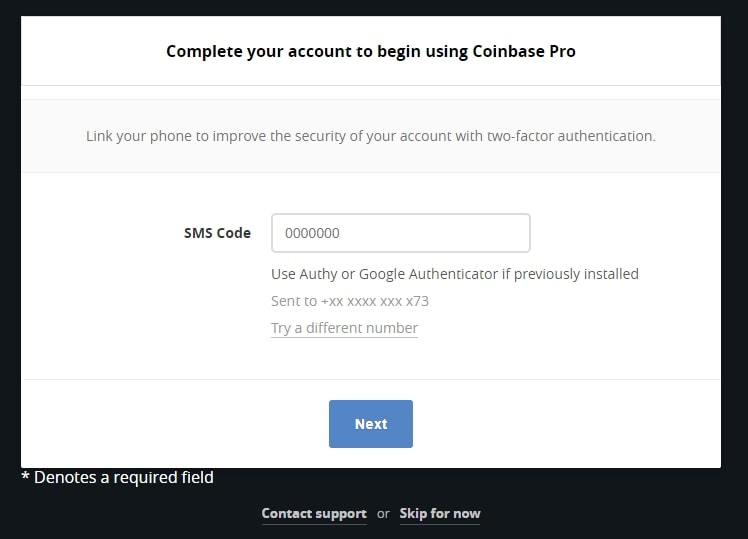 At this point the account will be completely unblocked and all operations of purchase and sale will be available.
At this point the account will be completely unblocked and all operations of purchase and sale will be available.
The interface
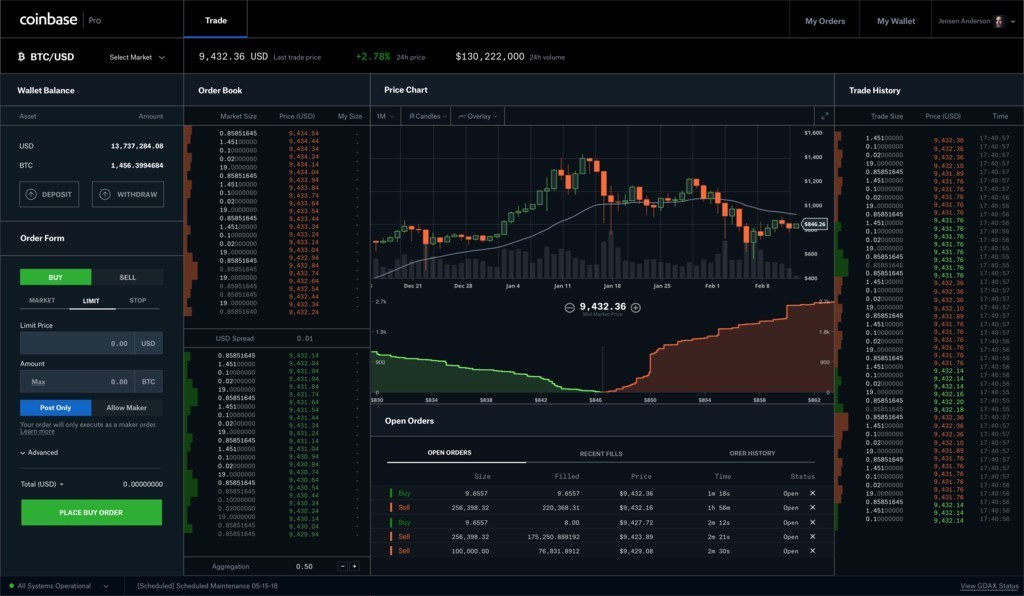
Those familiar with GDAX won’t be bewildered at all because the interface is very similar, with some significant changes in the menus making it more modern.
As with any self-respecting exchange, the price trend chart is located in the central part.

Here you can set the display time of the candles, going from 1 minute to 1 day. Just below is the bipartite chart that shows the difference between buying and selling demand, using green and red as key colors.

The section below shows the history of the orders placed.
On the left you will find the classic order book from which you can see in detail the number of orders both for sale and purchase and the price at which the orders were issued.
Possible orders
Coinbase Pro allows placing different types of orders both for the sale and for the purchase.
You can mainly use 2 ways of buying and selling:
- Limit: you have to set the value at which you want to buy/sell and the quantity of tokens. If the value of the cryptocurrency reaches the figure set, the order will automatically take place.
- Market: here you set only the number of tokens you want to buy and the purchase will be instantaneous at the current price of the currency you are trading.
Initially Coinbase Pro allowed trading with limited orders without any kind of fee to be paid for the operations and this decision attracted a lot of investors.
The fee structure has recently changed, as can be seen in the table below.
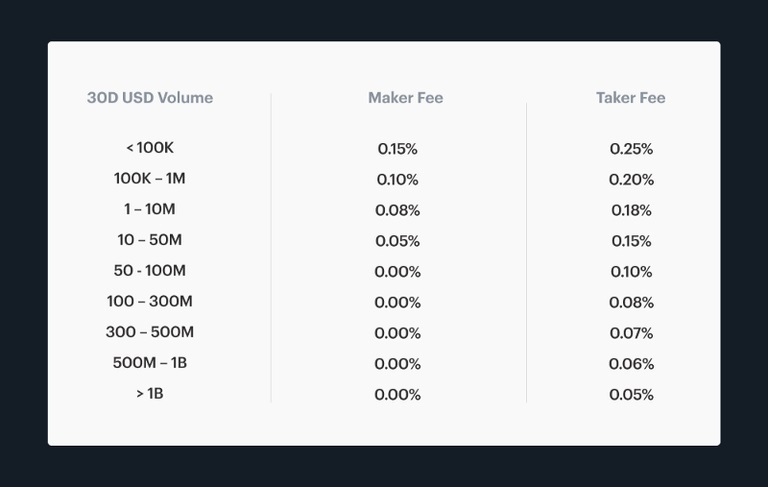
In essence, for volumes of less than 100 thousand dollars per month, you will generally pay a 0.15% fee for each operation on limited orders. Whereas for market orders, the fees to be paid rise to 0.25%.
Cryptocurrencies available for trading
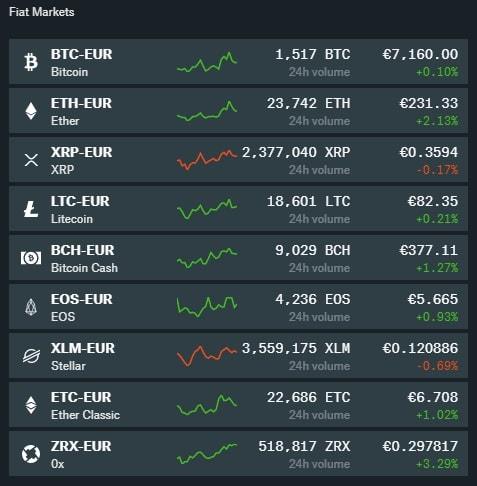
The cryptocurrencies available so far are not many but over time new ones should be added: bitcoin (BTC), ether (ETH), ripple (XRP), litecoin (LTC), bitcoin cash (BCH), EOS (EOS), stellar (XLM), ethereum classic (ETC), 0x (ZRX) and the stablecoin USDC.
It is possible to see the cost of individual coins in dollars, euros, pounds and compared to bitcoin, ethereum and USDC.
Profile and balance
Coinbase Pro has dedicated a menu from which users have access to their personal profile, the fees paid, the limits of their profile, the API for developers, support and logout.

In the “My wallet” section it is possible to see the balance sheet, showing the cryptocurrencies owned and their value converted into fiat currency.
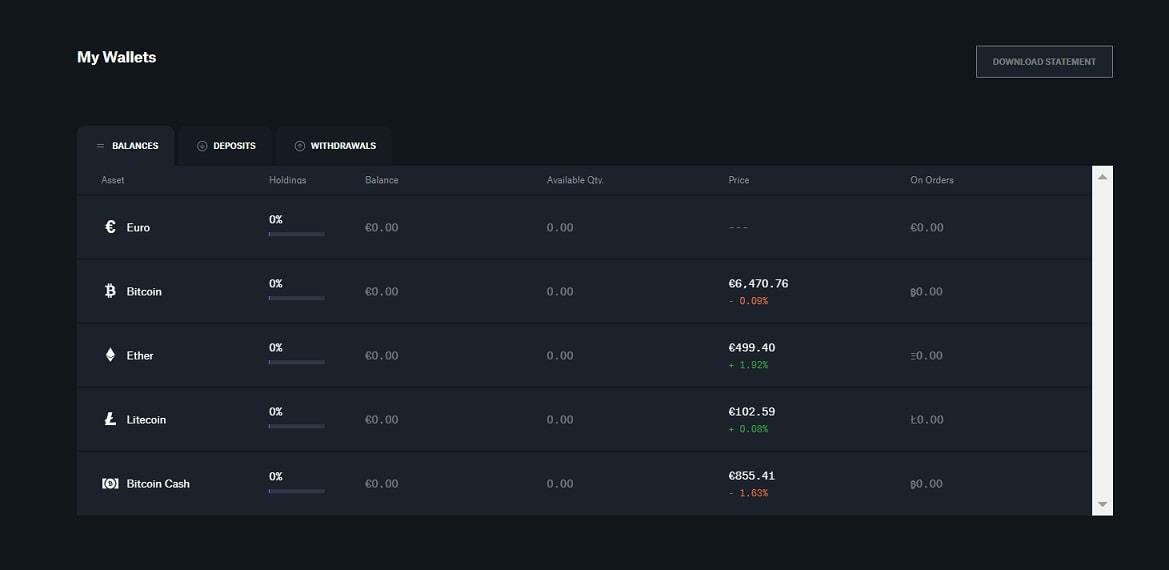 Deposit and Withdraw
Deposit and Withdraw
In the My Wallet section you can also find the Deposit section, which is used to deposit cryptocurrencies but also fiat currencies, and the Withdraw section for withdrawing or sending funds stored on the platform.
You can deposit all supported cryptocurrencies and a different address will be shown for the deposit according to the chosen coin.
The deposit is free of charge for all cryptocurrencies and for any amount.
Cryptocurrency withdrawals are also free of charge. If you are interested in the transfer directly to the bank account (which should first be registered and verified on Coinbase) you will need to pay a small fee of 0.15 cents.
The function of transferring funds between Coinbase and Coinbase Pro is very convenient and can be found in the appropriate section. This operation is completely free and practically immediate.