NewDex is an EOS-based decentralised exchange (DEX). Here is a guide on how to use it.
One of the advantages of a decentralised exchange is that it is possible to interact with it via a personal wallet, without the need for complex KYC procedures and without having to trust a company that holds funds on centralised servers.
Today we will see how to interact and operate with the decentralised exchange NewDex, which is one of many, but perhaps the most comprehensive, allowing to buy and sell tokens on the EOS blockchain.
In this case, the guide involves the use of the Scatter wallet, one of the most famous for EOS.
A guide to using NewDex
First, it is necessary to connect to the Newdex. io website and connect it to Scatter.
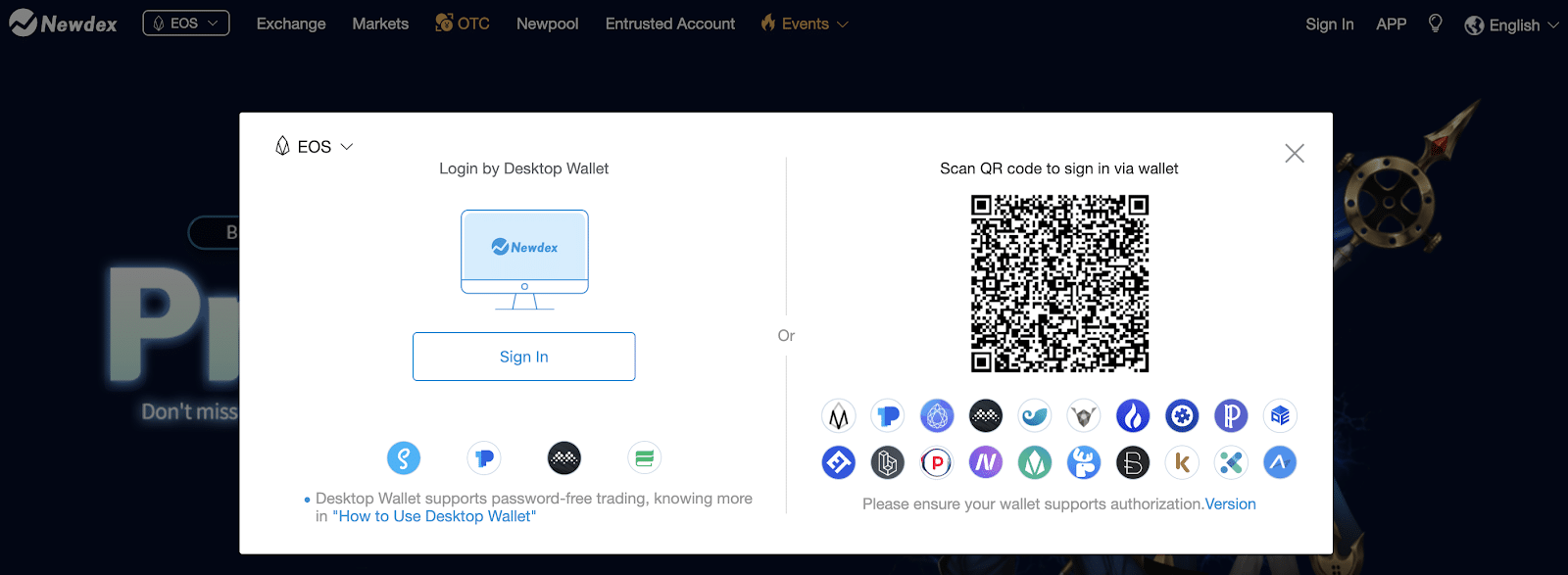
As can be seen, it is possible to scan the QR code to allow the wallet app to interact with the platform.
At this point it is necessary to access the “Exchange” section at the top left, where on the right there are all the tokens listed on the platform, providing information about the last price traded and its trend expressed as a percentage.
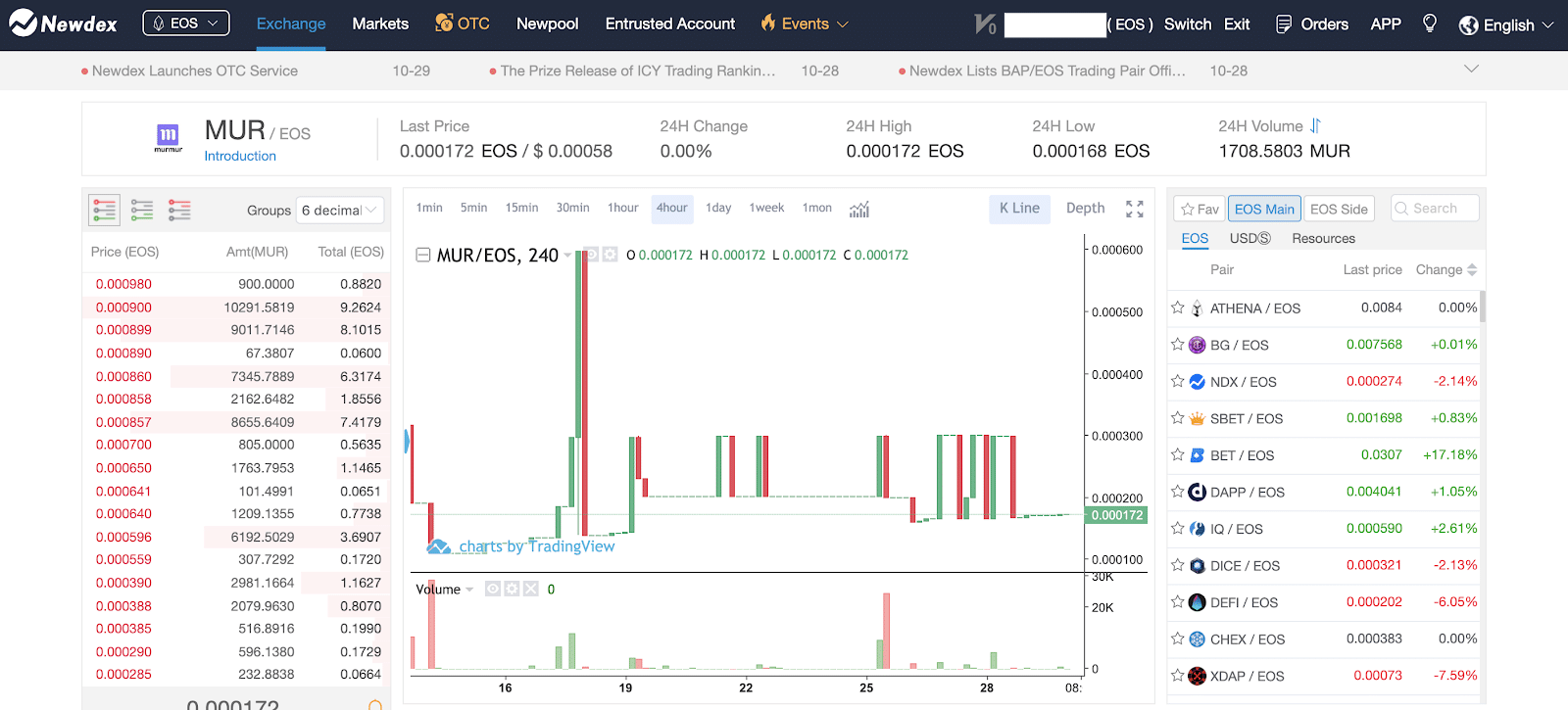
Once the token to be bought or sold is selected, the balance will be visible.
It is possible to select is the option “Limit Order”, to have a greater control on the parameters to insert, allowing to determine the price to sell or to buy, or to use “Market Order”, which simplifies the procedure because it automatically sets the prices at the market value.
In the same window can be seen how much CPU has been used up so far and thus see if there is enough power to carry out the transaction.
After choosing whether to buy or sell, it is possible to check the transaction and, if everything is in order, it can be confirmed. Once the operation is completed, the order will be displayed in the “Open Order” section.
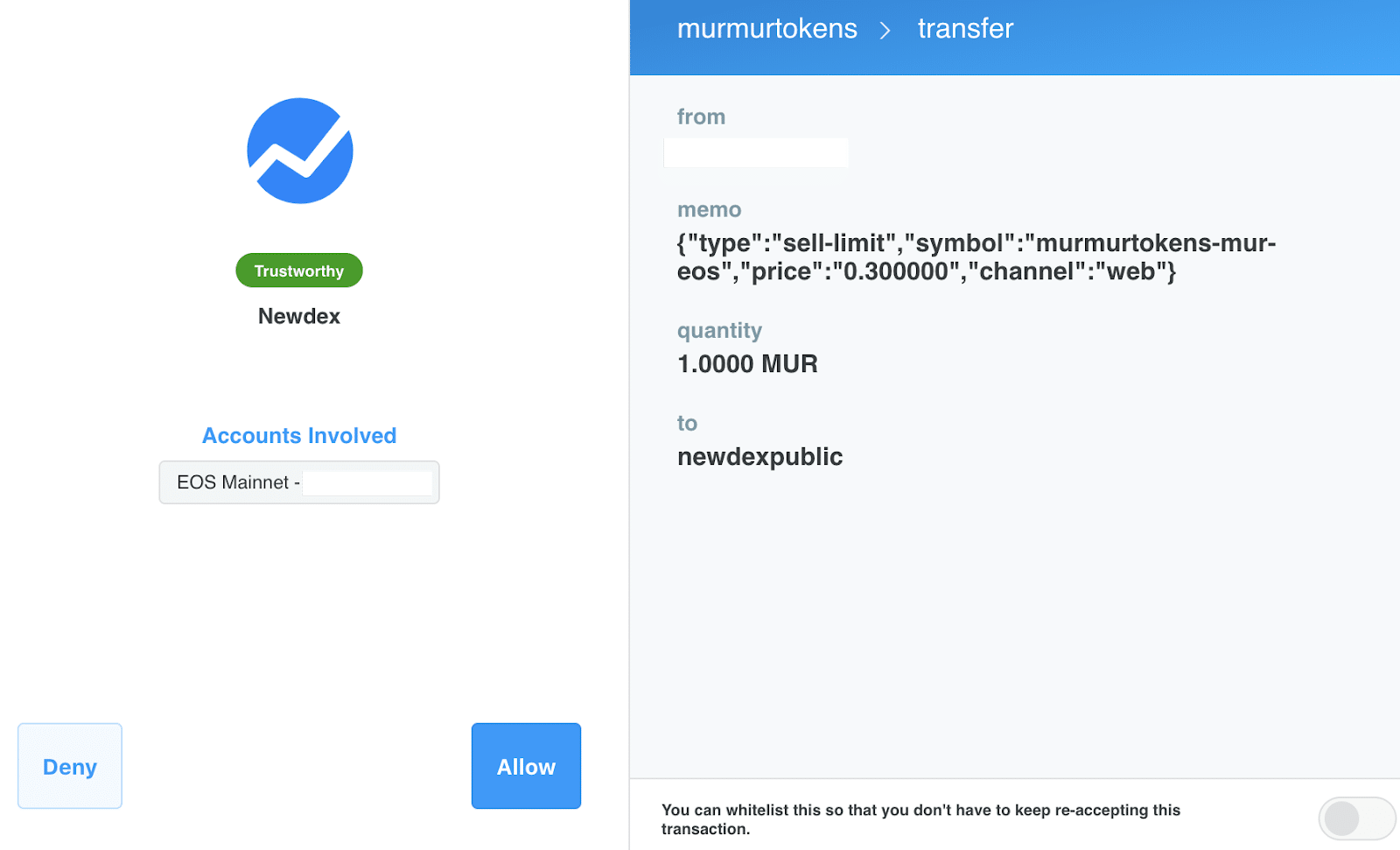
The order will remain open until a buyer or seller accepts the offer and it will remain pending until the transaction is executed. All information related to this transaction will remain in the RAM of the EOS account.
At the same time, it is also possible to cancel the order by selecting the “Revoke” option on the right.



