The non-custodial Eidoo wallet is available for all platforms, both mobile (iOS and Android) and desktop (Windows, OSX and Linux). The following is a guide on how to use the desktop version, but the functionalities are basically the same as for the mobile version.
After downloading and installing the version suitable for the operating system, the first screen will be the one leading to create a new wallet or import an already existing seed.
The seed is a set of 12 random words that are used to restore the wallet in case of problems with the device or in case of loss. The seed is accompanied by a password for the wallet in order to protect it from intrusion.
Since this is a non-custodial wallet, it is essential not to lose the password or especially the seed as the Eidoo team will not be able to recover them.
Eidoo: the guide to using the wallet
After logging in, there will be the main screen and it will be possible to start managing cryptocurrencies. Eidoo currently supports Ethereum, all ERC20 and ERC223 tokens, Bitcoin and Litecoin. Eidoo also supports many stablecoins including the ERC20 versions of USDT, DAI and Ekon.
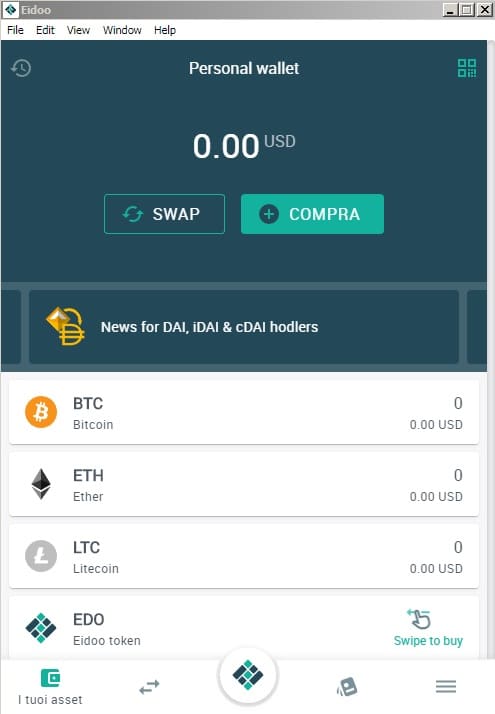
The Eidoo app will also allow customers to buy certain assets, either by bank transfer or credit card.
Depending on the payment method chosen, users will have to follow two different procedures: if they choose the credit card then they will be automatically redirected to the Simplex website to complete the procedure; otherwise, if they decide to proceed with the bank transfer, they will have to complete the KYC (Know Your Customer) procedure.
A guide to token swaps
The interesting thing about this wallet is the ability to convert the assets held to other cryptocurrencies via the “Swap” button, also allowing the user to interact with the Compound protocol, which allows an asset to be converted to DAI.
This Swap process involves simply selecting the cryptocurrencies to be converted and pressing the “Verify Swap” button.
Moreover, within the wallet, it is possible to carry out trading operations thanks to the hybrid exchange, which is a decentralised trading platform.
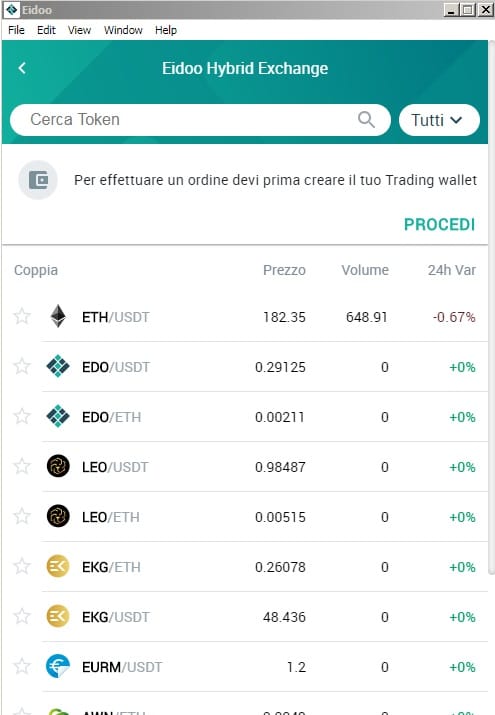
Finally, another interesting feature offered by the Eidoo wallet is that related to the Eidoo Crowd section, which allows users to see the ongoing ICO/IEO/STO or those coming soon and obtain all the information related to the projects before investing in them.
Currently, for example, the K-tune ICO is in progress.



