There are several wallets with different functions that allow you not only to save our assets but also to make transactions to send Bitcoin and Ethereum also via email.
How crypto wallets work
The wallets traditionally manage the cryptocurrencies and tokens of a given blockchain and are less those that allow to manage different blockchain or with functions that allow to connect a hardware wallet.
We usually talk about transfers that travel to the recipient’s address and of which you can check all the details such as date, sender address and amount received.
Send bitcoin by email
Anyway, the ChainSFR team managed to develop an open source and not custodial platform to send Bitcoin (BTC) and Ethereum (ETH) and every token created on the latter blockchain directly to an email address, exploiting Google’s ecosystem.
The platform, which we also find in the G Suite marketplace, has a fairly simple operation: you only need the recipient’s email to send the cryptocurrencies to.
The interface is minimal and user friendly.
How to send BTC via email
The first step is to log into your Google account and choose the account to interact with.
We will find ourselves in front of a dashboard where, on the left side, we will see 4 entries:
- Payments: to make payments;
- Wallet: to check your available balance;
- Connections: to connect the wallet, such as MetaMask, Ledger, Trust Wallet, Coinbase and BitPay;
- Contacts: the list of our email contacts.
How to make a payment and send crypto to an email?
The procedure is quite simple.
The first step is to connect with our Google account and go to the “Payments” side menu and click on the “Make a Payment” button.
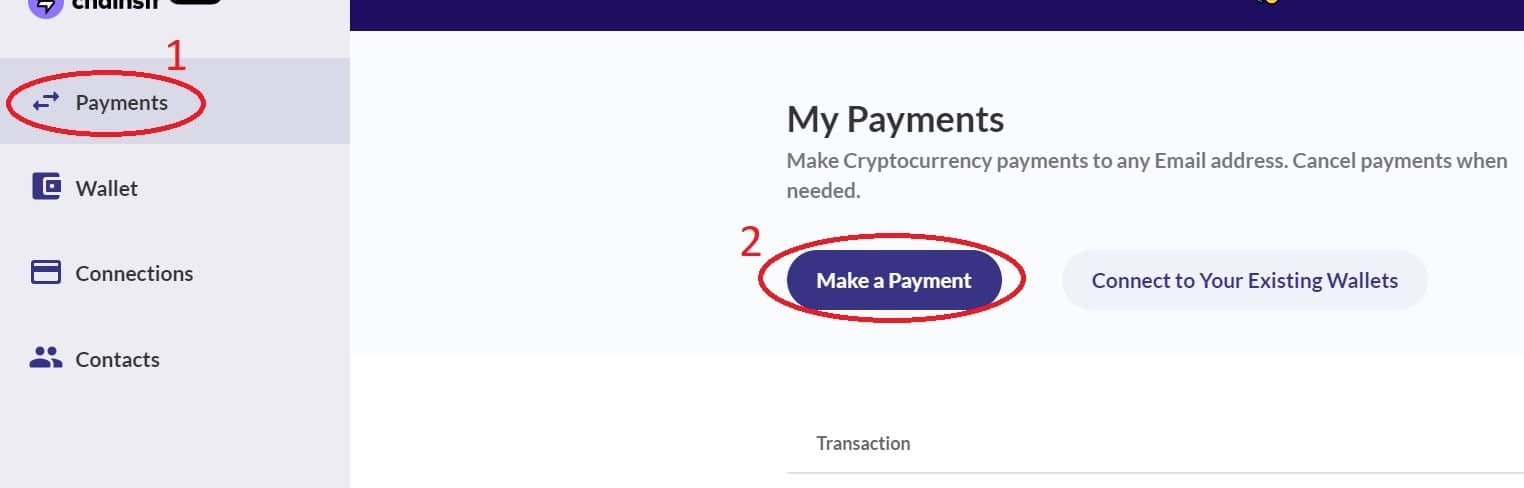
At this point the next screen is quite intuitive: we will have to enter the recipient’s email address, select the type of wallet from which to withdraw funds and confirm the transaction.
Then you will have to choose the type of asset, the amount and enter a security word (so you will have a lock on the recipient, who can open it with the correct password that we will provide) and finally a memo (optional).
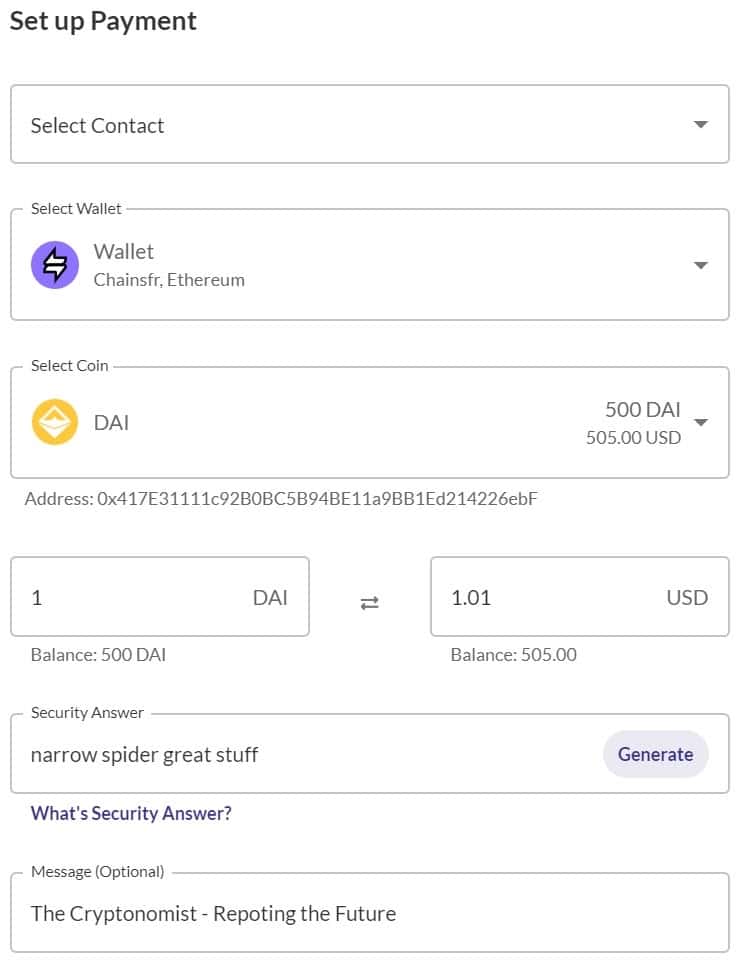
After we have checked the summary of the transaction, we just need to confirm it with our wallet.
Afterwards we can check the transaction summary directly with Etherscan (here ours), where the total amount of the send is shown, i.e. 1 DAI.
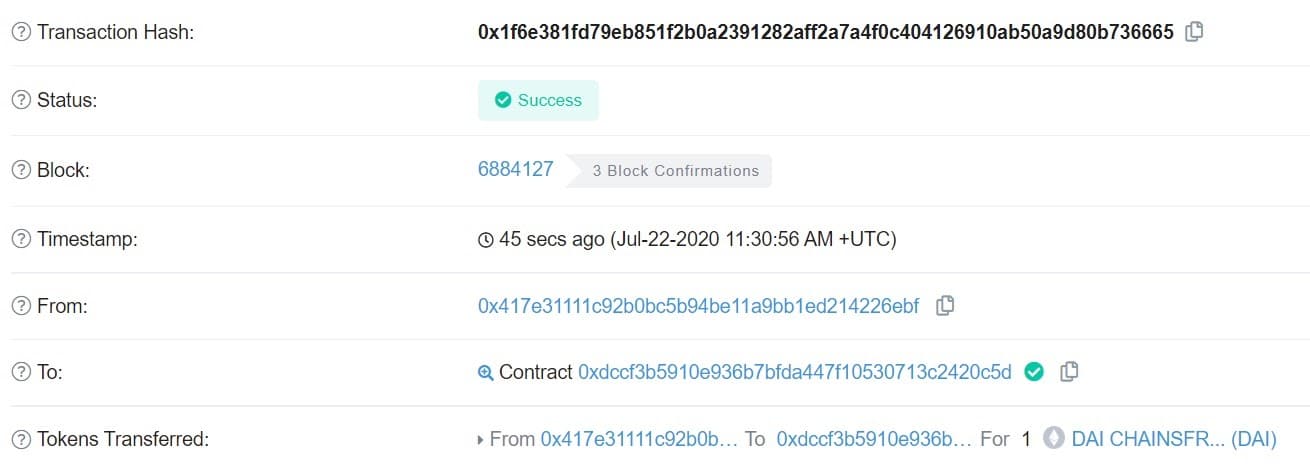
On the other hand we will see the receipt of the email with the invitation to access the platform to be able to withdraw the amount received.
On the sender’s email, instead, will be sent an email with the summary of the transaction made.
Now from the dashboard we can see the status of “Pending” and then understand if the recipient has withdrawn the assets.
The recipient will have to click on the transaction, where they will see all the details and click the “Start to Deposit” button, enter the security password and click on “Deposit to Wallet”.
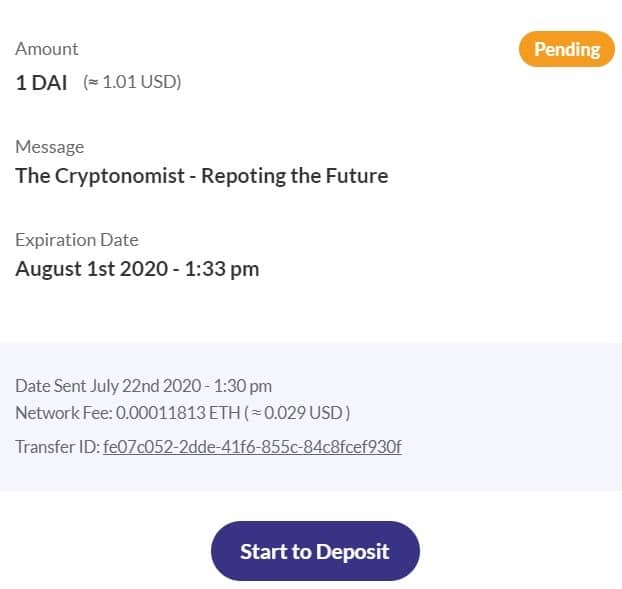
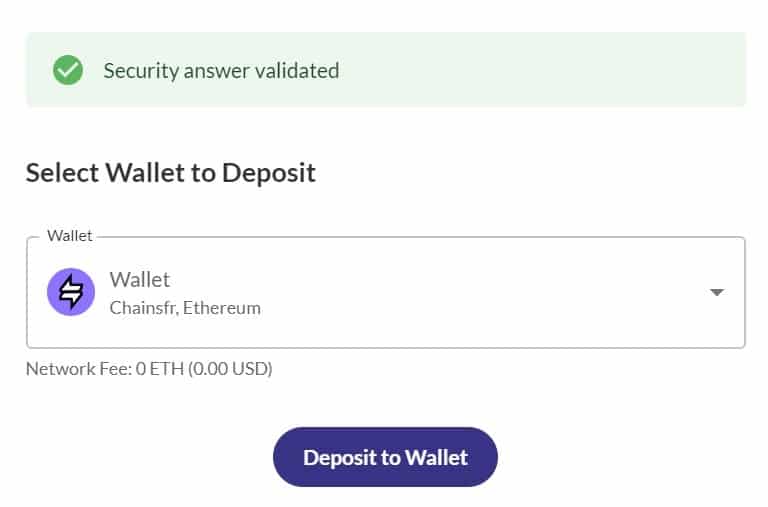
Again, we will have a transaction confirming the deposit in the recipient’s address and see the “Completed” status on our dashboard.



