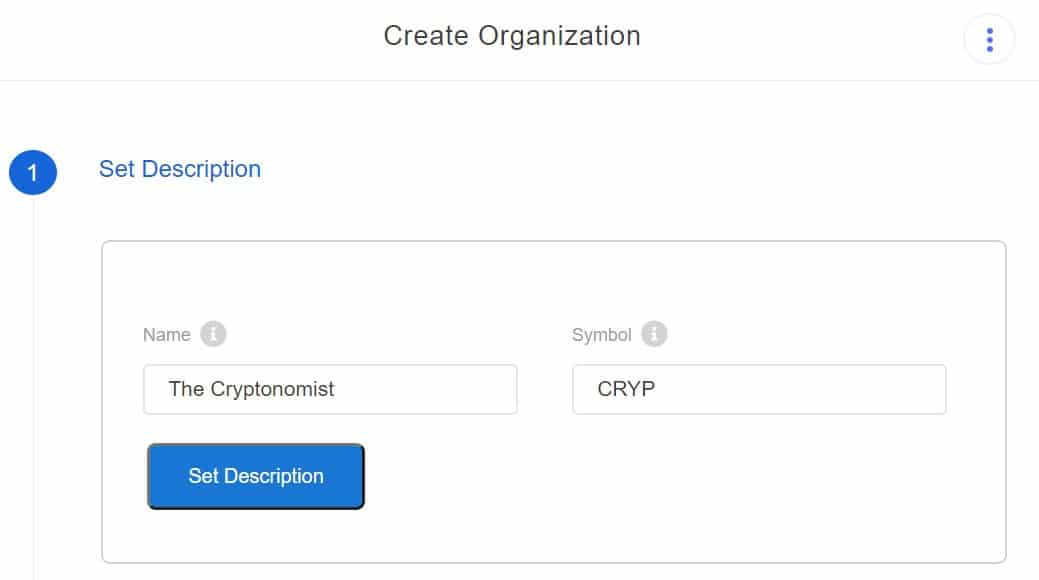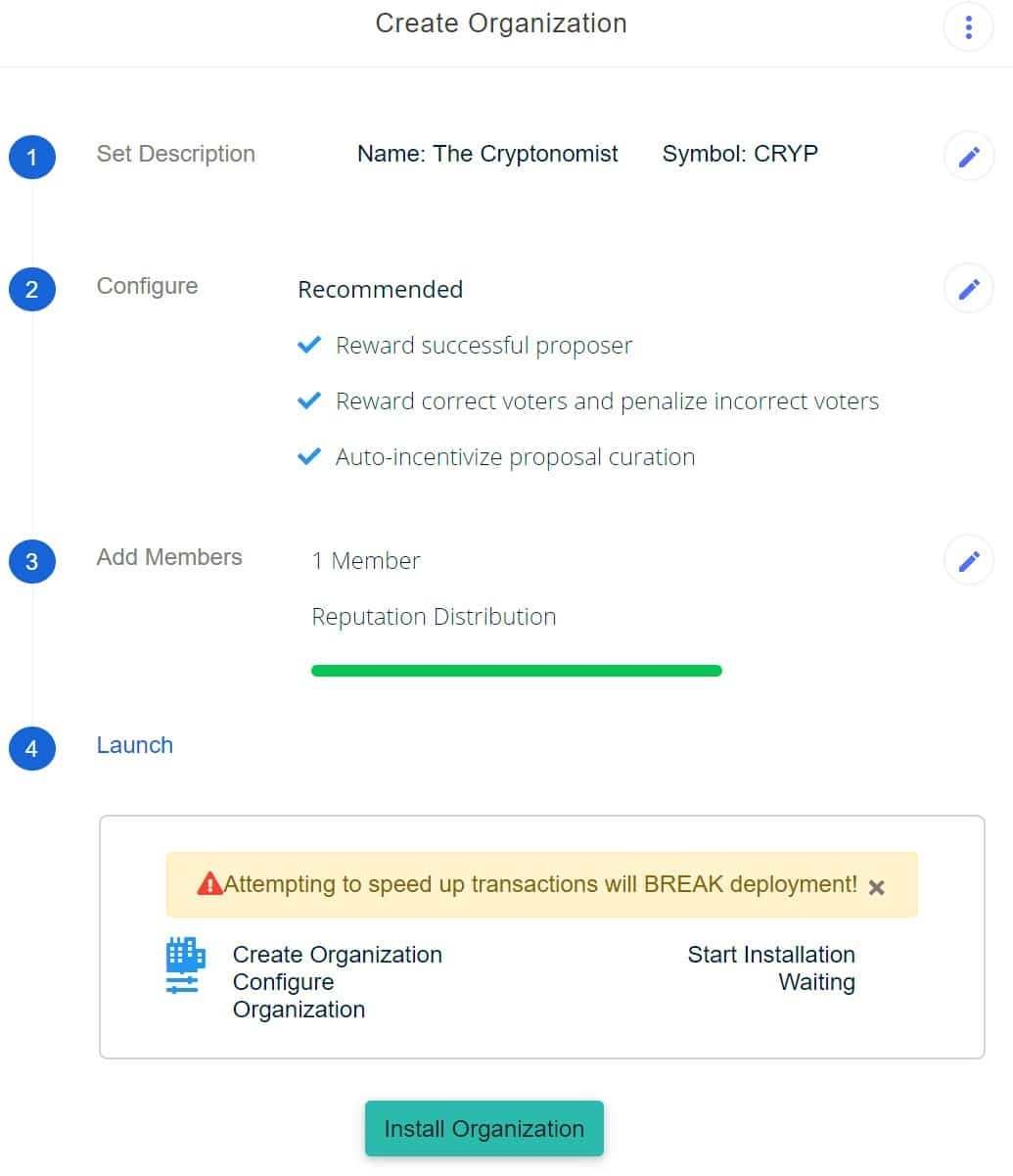Creating a DAO on Ethereum is easier than one might think.
The concept of a DAO (Decentralized Autonomous Organization) is very important in the blockchain sector, as it is a type of organization that allows the community itself to manage a project, defining its various aspects and actively participating in its governance.
DAOs have the particularity of having a multi-signature system that allows several people to manage the funds with different signatures that are required to spend them. It is a procedure that allows a more secure spending and management than giving the keys to just one person.
In some cases, these signatories can even be rotated every amount of time and be replaced, precisely to ensure that the project is decentralized and that a coalition is not created.
However, in this guide we will focus on how to create a DAO on Ethereum thanks to the platform created by the DAOstack team, which is very simple and intuitive.
Before proceeding with the creation of our DAO we will need to have a few things:
- A wallet, like MetaMask for example;
- ETH to cover the costs of the various transactions.
The first step is to unlock the wallet, connect to the platform’s website and login. Next, press the “Create a DAO” button in the top menu.
On the next screen, we will first have to enter the name of the DAO and the token we want to create, and then press “Set Description”.
Now we have to configure the voting parameters and choose a slow, medium or fast vote. We could also decide whether to reward the proposer of the passing vote, reward those who voted for the best solution and incentivize the handling of the proposals. Once everything is set we will have to press the “Set Configuration” button.
In the next step, we can decide whether to distribute the tokens that will be created and to whom to distribute them and then, after entering the data, we will press on “Set Members”.
Lastly, we have to initiate the process and click on the “Install Organization” button and confirm our transaction with the wallet. The transaction at this moment costs us about 20 dollars.
Then we can go to the left to see our created DAO, which in our case is called The Cryptonomist, and from there we can access it.
In the DAO Holding section, we can see the address assigned to us by the protocol, which is where all the funds will be sent. These will be blocked until the vote passes.
If we want to create a new proposal, simply click on “Funding and Voting Power” and enter the proposal title, description and other useful information.
Once the transaction has been created you will be able to vote positive or negative immediately and when it passes the vote, if it is approved, there will be a reward for it. Keep in mind that proposals consume a lot of gas, in this example a little more than 0.2 ETH.