Thanks to the blockchain, in particular to Ethereum, new tools have been developed in different areas, such as Unstoppable Domains or decentralized email addresses.
In fact, a new system of email addresses directly linked to an Ethereum address has been developed, so it will be enough to know a person’s email to send our message as well as ETH.
This is the web.ethmail.cc platform, which allows sending and receiving emails, i.e. text messages and more, to an ETH address, in a simple way and without any cost or advertising.
Two things are required before proceeding:
- an address,
- a wallet that operates the Ethereum blockchain, for example, MetaMask.
How to send an email with Ethereum
The first step is to unlock the MetaMask wallet and connect to this website.
Here there will be a simple screen with only 2 buttons, of which only one works: “Using Ethereum Address”.
The other one is not active yet, but it is easy to imagine that an NFT (Non Fungible Token) token will be used to connect and secure the mailbox since it will be possible to access it only with that NFT.
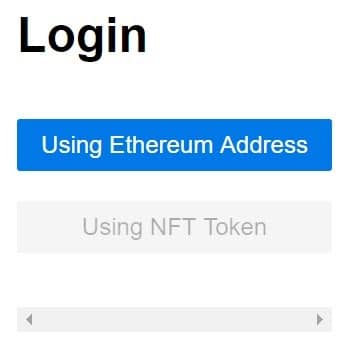
At this point, simply click on the “Using Ethereum Address” button and confirm the transaction, i.e. our signature. We won’t have to pay any entrance fee.
The interface is quite simple and it can be modified and set according to needs thanks to the settings button that can be found on the side menu.
Here there are also all the various buttons such as those for sending new messages, contacts, and one to buy crypto thanks to the connection with Ramp Instant.

To send a new message first click on “New Message”, write it and enter the sender’s address.
In the recipient field, it’s necessary to enter first the ETH address and then @ethmail.cc.
Interestingly, it is also possible to send a message to an ENS name: in this case, in the recipient field, we must first enter the ENS name followed by @ethmail.cc.
There is also the possibility to send a message to a domain of Unstoppable Domains: in this case, in the recipient field, it is necessary to enter the domain name followed by @unstoppable.email.
Each email can be accompanied by a file of a maximum of 5 Mb.
Once the message is written, simply press the “Send” button and the message will send without problems.
Here we have sent a message to the address known as Black Hole, so when someone ever manages to get hold of that address they can read the message and, who knows, reply.
The same mechanism is valid in case a message was received: this system will allow seeing all the messages that reached the address and, why not, replace the traditional services as all spam emails will be eliminated.



